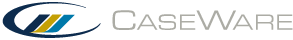-- User Help --
-- How Do I? --
Completing Audit Memo
Procedure
- Open the ONEFORM - Audit memo document located in the Audit folder.
- Click the
 to expand the section you want to complete.
to expand the section you want to complete. Tip: Descriptions, authoritative references and documentation requirements appear as guidance above each section.
- Select an applicable document checkbox to autofill the contents in the input fields.
- For other areas of the Audit Memo, you can add text descriptions and WP references to complete the necessary document requirements. To add a WP reference, simply click the
 icon in the applicable row.
icon in the applicable row. - If applicable, right-click on a desired section to insert, delete or sort items.
This online help system applies to all CaseWare Audit, Review, and Compilation products. Not all features are available in all products.